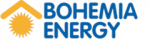How Much Does the Cloud Cost? Understanding Microsoft Azure Pricing.
Microsoft Azure is one of the leading cloud computing platforms, offering businesses a wide range of services and resources for innovation and efficient planning. Whether you are already using Azure or just considering it, understanding the pricing model is crucial.
The Azure pricing structure is designed to offer the necessary flexibility and scalability. It allows users to pay only for the resources they consume. And because there are many questions about Azure pricing, this article will delve into its key aspects.
So, how much does Azure cost? Let’s find out.
Pay-as-you-go Model
Azure operates on a pay-as-you-go pricing model, which enables users to pay for the resources they use without any upfront commitments or long-term contracts. This flexibility is especially beneficial for companies with fluctuating needs or those who are exploring cloud options for the first time. The pay-as-you-go model also provides the option to dynamically scale performance according to the required performance at any given time of the day.
Resource-based Pricing
Here, the cost for Azure is charged to users based on the specific deployed resources, such as virtual machines, storage, databases, network components, and various other services. Each type of resource has its pricing structure, allowing you to tailor its usage to specific user needs.
Azure Pricing Calculator
The Azure Pricing Calculator on the Microsoft Azure website can also estimate costs. This tool allows organizations to enter their expected use of various Azure services and get an estimated monthly cost. The calculator considers factors such as the chosen region, types of resources, and usage patterns.
However, to use the calculator effectively and accurately, you must be knowledgeable about Azure resources, including how their performance or performance class is calculated, where best to place them, whether they need to be backed up, and so on. Our specialists will gladly assist you with the calculator. Ask them through our form here Pricing Calculator | Microsoft Azure.
Reserved Instances
Microsoft offers the option to purchase reserved instances for users with predictable needs. What does this mean? Your organization commits to a one-year or three-year period and can benefit from significant cost savings compared to the pay-as-you-go model. Reserved instances provide price stability, making them an attractive choice for companies with consistent resource demands.
Hybrid Benefit a.k.a. Hybrid-use benefit
The Azure Hybrid-use benefit allows you to transfer your on-premises licenses to the cloud and reduce the costs for Windows and SQL Server tasks. This initiative simplifies migration and provides a cost-effective solution for organizations using existing licenses in the cloud environment. This benefit applies to licenses with Software Assurance or others that have the “License mobility” benefit.
Spot Instances
This pricing option allows users to utilize otherwise unused Azure capacity at lower costs. While these instances are significantly more affordable, it is important to note that Azure may take them back shortly if the capacity is needed elsewhere.
Free Tier and Trial Period
Azure provides a free tier for certain services, which allows users to explore and experiment with Azure at no cost. As new users, you can also take advantage of a trial period during which you receive credit to explore and evaluate Azure services without incurring any charges.
Which Azure pricing model should you choose?
You now know how to navigate the prices for Microsoft Azure, but you may still hesitate on which option is best for you. Understanding pricing models is crucial for cost optimization and maximizing the benefits of using Microsoft Azure. To choose the best option for you, you will need to clarify your specific needs and requirements for using Azure.
We are happy to help with everything – from the initial analysis of needs, and recommending the most suitable solution and pricing model, to deployment and the efficient and safe use of Microsoft Azure.
Check out our services for Microsoft Azure and contact us.
Categories
- AI
- Automotive
- Azure
- Cloud Consulting
- Digitalizace
- DMS & ECM řešení pro vaši chytrou kancelář
- Dynamics 365
- Konica Minolta IT Solutions Czech
- Microsoft 365
- Microsoft AI
- Microsoft Azure
- Microsoft Partner
- Microsoft Security
- Nezařazené
- Poradenství v oblasti bezpečnosti
- Security Consulting
- Služby a poradenství k Microsoft 365
- Workshopy k Microsoft 365