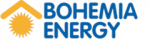New features in the spring release of Automotive CRM
We are constantly working on improvements to our product AutomotiveCRM, responding to customer feedback and adding more practical features. In the latest release, we focused on expanding the supported sales scenarios, improving the user experience or extending the 360° view of the customer to see the real value they bring to our business. Let’s take a look at the most interesting new features in a bit more detail.
Fleet sales – managing multiple sales contracts
We understand that the “one opportunity equals one sales contract” scenario is not the most effective way to leverage the potential of Automotive CRM in B2B or fleet sales. So finally, we’ve added the ability to convert each offer into multiple sales contracts. This eliminates the need to create redundant deals because you can choose the number of contracts created when converting a deal.

Multiple contract management
Information about related contracts can now be found easily on the opportunity or offer tab.

Contracts on Vehicle tab
No more cumbersome filtering
We know from user feedback that what Dynamics 365 really lacks is a nice, clear view of data with effective filtering. So, we developed a tailored view that allows for lots of tweaks such as moving columns, quick filters or colour coding of results. Thanks to the so-called bookmarks, the user can save his or her view of the data and easily use it again.

Filtering grid
Stay in the loop with push notifications
Push notifications are short messages that appear on your mobile phone screen. You can know them from your email client or other communication platform (Teams, Messenger, WhatsApp…).
In the case of Automotive CRM, you can individually set which information you are interested in. The notification always contains a short text with a link to the record directly in the CRM. For example, you can choose from information about bookings, changes in vehicle production or we also support notifications when a lead or opportunity is assigned to a user.

Every click counts
For a better user experience, we are introducing a number of improvements that make working with the system more efficient. For example:
- leads can now be generated in bulk from multiple record types – for example, directly from a vehicle for sale
- the ability to put multiple leads to sleep at the same time
- reopening of offers with the possibility to change the vehicle
- automatic update of existing customer data during the process of qualifying leads
- management of primary vehicles in open opportunities
And that’s not all. The spring release contains many more of these new features, we’ve selected only the biggest ones. Want to know more about AutomotiveCRM? Contact us, we’d be happy to show you the system. More: automotivecrm
Author: Jiri Marek, Konica Minolta IT Solutions Czech
Images in the article – copyright Konica Minolta IT Solutions Czech, cannot be used without permission.
Categories
- AI
- Automotive
- Azure
- Cloud Consulting
- Digitalizace
- DMS & ECM řešení pro vaši chytrou kancelář
- Dynamics 365
- Konica Minolta IT Solutions Czech
- Microsoft 365
- Microsoft AI
- Microsoft Azure
- Microsoft Partner
- Microsoft Security
- Nezařazené
- Poradenství v oblasti bezpečnosti
- Security Consulting
- Služby a poradenství k Microsoft 365
- Workshopy k Microsoft 365