Successful sales today can no longer be achieved without a perfect customer experience. And you don’t create that by accident or by relying on a constellation of stars and the talents of your salespeople. You can only deliver it consistently by maximizing your customer data. Automotive CRM with its latest batch of new functionality will be a useful tool to help you do just that. Let’s take a look at how they can help you wow your customers.
Automotive CRM is not just a sales tool. Together with its other extensions such as Marketing, Customer Care or Power BI, it is a comprehensive solution for leveraging the data you collect and effectively managing your customer relationship. The new version therefore brings a number of enhancements, inspired by requests directly from our customers. They will therefore help you to better manage everyday situations that arise in sales, purchasing, marketing or customer care.
Data quality first
The goal of our solution is that one person (customer) is in the system only once. This is regardless of whether they are in multiple companies or buy different brands. In order to achieve this, after cleaning up the customer databases, we face the challenge of preventing the creation of new duplicate records.
The Dynamics 365 platform allows you to set duplicate detection rules individually, according to customer preferences, across all record types. Thus, in addition to the normal rules for contacts or companies, we can also set rules after valuation or redemption in the form of the same VIN of the vehicle. Then you can, for example, easily detect a customer who tries to sell a vehicle at different branches in order to achieve the highest possible redemption price.
Smart suggestions of pre-existing records
A new feature of so-called “smart suggestions” saves time and effort when working with new leads or contacts. An internal algorithm automatically detects which existing record the lead is likely related to. Suggestions find practical use specifically for leads that have arrived to CRM from web forms or directly from the manufacturer. In the context of leads, we proactively alert users of possible duplications. This smart solution goes even further. It will also offer a selection of business relationships if it is already linked to the contact.
This innovation complements other Automotive CRM tools such as DQC (Data Quality Control – a dialogue with selected data that can be activated during or at the end of the sales process) or integration to registers such as ARES or FINSTAT.

Proposal of an existing contact and business relationship (only available on Refresh v2 form)
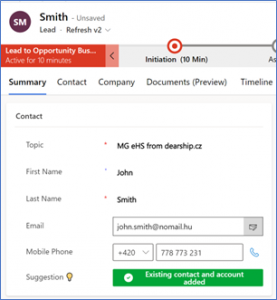
Contact was successfully linked to lead
More information at your fingertips when you talk to the customer
When we call a customer, it is always to our advantage to let them know that we know who they are and our shared history. So in the new version, we’ve virtually bridged the two worlds – the recording of the phone call and the context of the deal in progress. Using the phone icon, you can bring up a sidebar with new outbound call activity. Compared to the standard behavior, the main record is still editable, so the salesperson can add information to the lead during the call. Or he can open a 360° view of the customer and immediately see the history of all interactions and deals. Another nice example from practice is the use in call centers, where during the call the agent can trace the last service transactions or complaints.
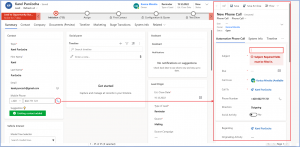
New phone call creation
We have also improved the input of model tree information. All models are now only in one field. There, a specific model can be selected, or the entire model tree can be expanded to select the specific models and series the customer is interested in.
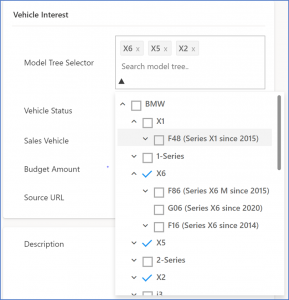
Model tree with multiple selection options
Get the most out of the Microsoft platform
A huge advantage of Automotive CRM is that it is built on the Microsoft Power Platform. This brings smooth cooperation with the increasingly powerful Microsoft Office / Microsoft 365 tools.
As a result, our customers routinely work with Word templates to print handover reports and contracts, use Excel exports/imports for bulk data or analyse and report their performance with the help of Power BI dashboards, that can link to data from ERP or other marketing tools. Of course, it is also connected to Outlook, which enables synchronization of calendars, contacts, and tasks.
With the new version, we are introducing a connection to another platform from the Microsoft family – the Microsoft Teams communication tool. Teams is now available on all major record types and chat cards contain contextual information about the vehicle or customer along with a link to the CRM record.

A card from Microsoft Teams chat with url link to CRM record
Compared to traditional email communication, Teams is a more effective tool in situations where you need a flexible and immediate response, for example:
- Inter-branch communication (vehicle availability, transfers, test drive planning…)
- communication with other departments (finance (F&I), offers, fleet, buyout, valuation…)
- workflow communication (approvals, bookings, change of owner, allocation of leadoff…)

Automotive CRM interface with integrated Microsoft Teams chat
And that is just a teaser…
In the next post, we will introduce more features from the release such as a brand new view of customer sales history, working with photos, new reporting and notification options or we will reveal behind the scenes how we monitor customer processes (flows) to ensure the best follow-up service.





